ChatGPT is a natural language AI chatbot. At its most basic, that means you can ask it any question, and it will answer it quickly.
ChatGPT is a next-generation, conversational AI chatbot that stands out from simple voice assistants like Siri. This innovative technology is built upon a powerful Large Language Model (LLM) that utilizes neural networks to process vast amounts of internet data for deep learning. Named Chat Generative Pre-trained Transformer, or ChatGPT for short, this chatbot’s current version is based on the GPT-3.5 LLM.
To achieve highly accurate results, ChatGPT relies on fine-tuning its language model with carefully curated data sets, which include web content from websites, books, social media platforms, news articles, and more.
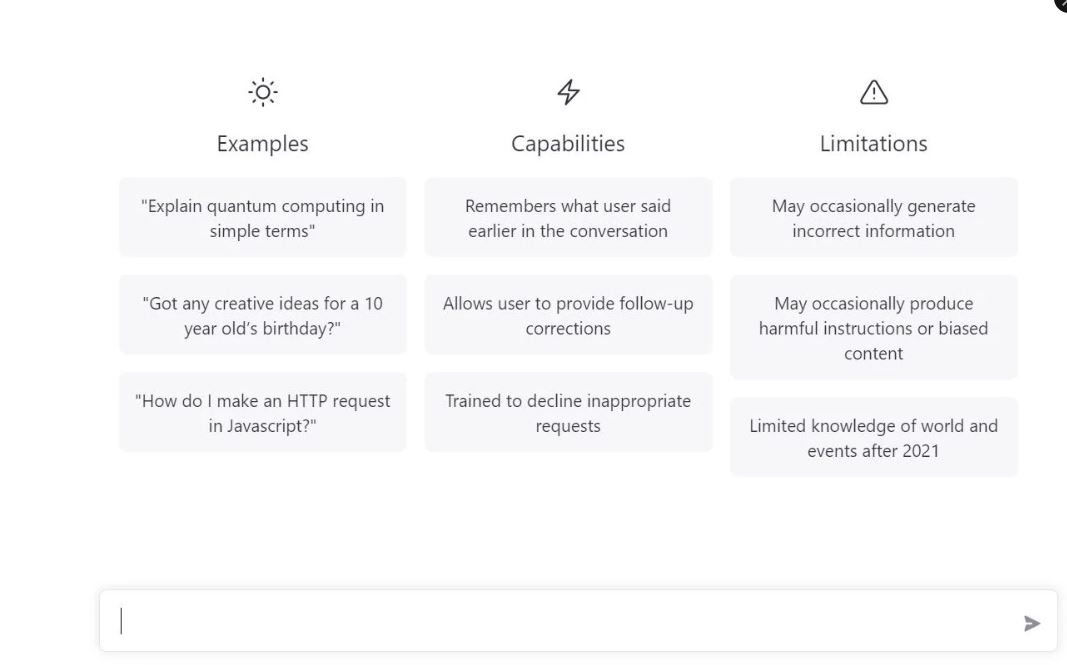
What sets ChatGPT apart is that it uses both supervised learning and RLHF (Reinforcement Learning From Human Feedback), where human AI trainers provide feedback to fine-tune the model. This approach results in a highly accurate and contextually sensitive chatbot, capable of responding to a wide range of inputs.
How to use ChatGPT?
Are you interested in using ChatGPT, the advanced AI-powered chatbot? You can get started by visiting chat.openai.com and creating a free account with OpenAI, either by using your Google, Microsoft account or entering your email address. Please note that you must provide a valid phone number to complete the verification process.
Once registered, you can use ChatGPT to generate natural-sounding conversations on a wide range of topics by entering your text and receiving the answers. The use of large language models allows ChatGPT to process vast quantities of data and respond in highly accurate and contextually sensitive manners.

If you’re unsure of what to enter, try experimenting with different prompts to get the desired output. You’ll find a comprehensive set of housekeeping rules and guides that describe how the data is collected and how you can submit feedback to improve the chatbot’s performance.
For example, inputting “explain how the solar system was made” will give a more detailed result with more paragraphs than “how was the solar system made,” even though both inquiries will give fairly detailed results.
Take it a step further by giving GPT more guidance about style or tone, saying “explain how the solar system was made as a middle school teacher.”
Is ChatGPT free to use?
Yes, GPT is currently free to use during the research preview period. Users can access the tool by creating an account on OpenAI’s website using their email address, Google account, or other available options. However, this may be subject to change in the future, as there are likely to be updates and changes made to the tool over time.
While there is potential for GPT to be a valuable investment for productivity and content creation workflows, users can currently benefit from the free usage and experimentation of the AI-powered chatbot.
Common uses for ChatGPT
People have been experimenting with GPT since its launch to discover everything it can and can’t do. Some of the results have been nothing short of mind-blowing. To get the best results from the AI-powered chatbot, it’s important to learn the kinds of prompts and follow-up prompts that GPT responds well to. While there can be a learning curve, GPT can be incredibly useful for various purposes, from writing a template blog post to writing blocks of code for programmers.
Our team at The Trends experimented with GPT to see if it could handle holiday shopping and astrological makeup, finding limitations to what it could do while still being impressed by the results. Regardless, GPT is a great tool to try out and see what it’s capable of.
However, it’s important to note that it has safeguards in place to prevent hateful or discriminatory questions, as part of OpenAI’s mission to build a safe and beneficial artificial general intelligence.
What are ChatGPT plugins?
The announcement of GPT plugins has caused quite a stir in the developer community, with some calling it “the most powerful developer platform ever created.” AI enthusiasts have even compared it to the surge of interest in the iOS App Store when it first launched, which greatly expanded the capabilities of the iPhone.
With GPT plugins, developers now have access to a powerful AI system that can aid in everything from writing code to analyzing data. This advanced system has the potential to revolutionize the way developers work, vastly improving productivity and efficiency. As the technology continues to evolve, it’s exciting to think about the countless possibilities GPT plugins can unlock for developers, making it a highly anticipated tool in the industry.
Latest ChatGPT controversies
While GPT has proven to be an incredibly useful tool for many tasks, it is not without its problems. There is concern about what this human-like generative AI could mean for the future of the internet, with many prominent public figures calling for development to be slowed down.
Additionally, GPT has been banned in Italy due to privacy concerns, and the FTC has received complaints. There’s also the fear that generative AI like GPT could result in the loss of many jobs worldwide.
Controversies around people using GPT to handle tasks that should be handled by actual people have also sprung up. For instance, Vanderbilt University’s Peabody School was recently criticized for generating an email about a mass shooting and the importance of community. JPMorgan Chase is restricting the use of AI chatbots for workers, particularly for generating emails.
he most prominent controversy to arise since GPT’s release was its passing of the Wharton MBA exam. The school stated that GPT scored between a B- and B on the exam and provided “excellent” responses. It’s important to note that, while GPT has many potential benefits, it’s crucial to consider potential challenges and consequences to its use.
What’s the future of ChatGPT?
The tech world’s obsession with GPT shows no sign of slowing down, especially with the launch of GPT-4, the latest iteration of the model. Bing Chat has already partially integrated GPT-4, and future developments in its integration into other applications are highly anticipated.
Microsoft’s multibillion-dollar investment in GPT is paying off with its integration into Teams Premium, and the recent release of 365 Copilot, which merges GPT natural language prompts into Office apps like Word, PowerPoint, and Outlook. Rumors of GPT-5 finishing training later this year and potentially achieving artificial general intelligence have surfaced, highlighting the rapid pace of progress in AI development.
As GPT continues to infiltrate into the most common applications used for work and school, it’s clear that AI’s influence will only continue to grow.
What is Auto-GPT?
Auto-GPT is a highly advanced AI technology that is causing a buzz in the industry. Unlike ChatGPT or OpenAI, this open-source Python application can operate autonomously and is not restricted to a single chat window. Auto-GPT has the ability to achieve a set of goals by taking the necessary steps across the internet and integrating with various applications and software.
According to its GitHub description, Auto-GPT is one of the first examples of GPT-4 functioning with complete autonomy. Its experimental nature pushes the boundaries of what’s possible with AI. One demo of Auto-GPT involves generating an Easter recipe with the program breaking down its decision-making process, including reasoning and thoughts.
Its cutting-edge technology has already found numerous applications, with some even hailing it as the beginning of Artificial General Intelligence (AGI) due to its autonomous nature. With Auto-GPT, the future of AI has never looked brighter. For more info check out TheTrends.pk
